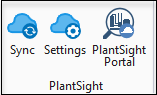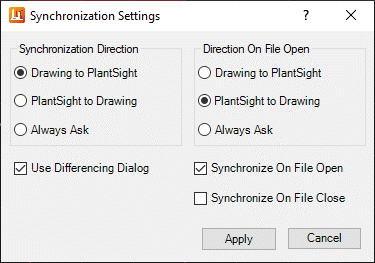Synchronization Settings
Lets you define settings for synchronizing changes to the current drawing with PlantSight.
The dialog provides a quick way to modify you settings as needed during your drawing session. Define the desired synchronization options and click OK to apply.
| Setting | Description |
|---|---|
| Synchronization Direction |
|
| Direction on File Open | This option group is enabled when the Synchronize on File Open option is enabled and determines the synchronization direction when a file is opened in OpenPlant PID . |
| Use Differencing Dialog |
Enable this option to display the PlantSight Differences dialog whenever you Synchronize the drawing with PlantSight. This dialog will display the changes between the PID drawing (dgn file) and the iModel as well as the ability to individually select which changes get pushed to PlantSight. |
| Synchronize on File Open | Will automatically perform the synchronization process whenever you open the drawing. When this option is enabled, the Direction On File Open options become available to choose which synchronization direction to use. These options only apply to the initial synchronization process when the file is opened. |
| Synchronize on File Close | Will automatically synchronize the changes to PlantSight whenever you close the drawing. If the Use Differencing Dialog option is enabled, it will display so you can review changes to be synchronized with PlantSight. |